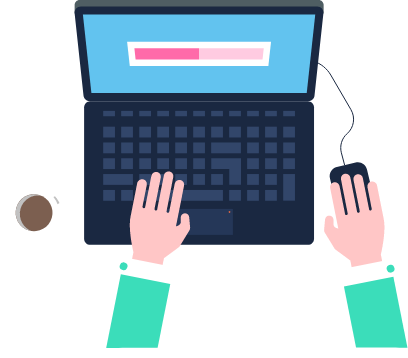Equipment setup
Network settings
In order to be able to work on the Znet network, you need to install a network card and configure it correctly. Typically, installers do this when you connect your computer. However, if you crashed or you moved the system, you will need to configure the network connection yourself.
There is nothing complicated in this process and it should not be frightened. First you need to install drivers for your network card. To do this, insert the driver disk that came with your card (or another source, such as a floppy disk) and follow the system instructions.
If there is no disk, the drivers will be installed by the system itself, so there should not be any difficulties with installing them (also follow the system instructions when the computer is booted).
Setting up a network connection for different families in Windows (and especially for Linux) is different, so choose your system from the list and follow the instructions
Frequently asked Questions (FAQ)
Для подключения Вам необходимо Оставить заявку или позвонить по телефону (044) 580-63-63
IBAN: UA653052990000026005010104615
MFO of the bank: 305299
TIN 3123121032
You must specify your contract number in the order of payment.
The public contract is here